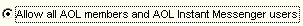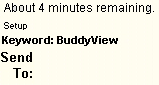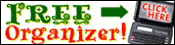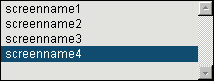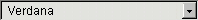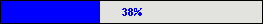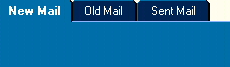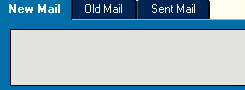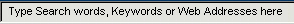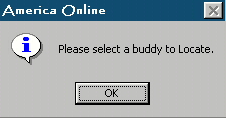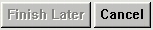A class name is a name given to a window. Every window on your
screen has an identity. This identity composes of a number and a
name. This name is more specifically called a class name. For example,
if you are in AOL currently find an icon (anything that has a picture
and you can click it and it will bring you to something else; e.g.
"Read", "Write", "IM", "Buddy Chat", et cetera. The icon you have
chosen, and every other, has the class name "_AOL_Icon". In this
tutorial we will focus on the class name, not the number because
the number is different for everything and changes.
This tutorial lists the surfeit of AOL class names and each has
a brief descripting and a picture example.
|
Class Name
|
Picture Example
|
Notes
|
|
AOL Frame25
|
N/A
|
The entire AOL window's class name is "AOL Frame25". Most
of the following windows in this list are sub windows of the
AOL window.
|
|
_AOL_Modal
|
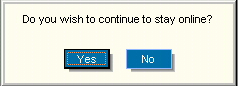
|
The _AOL_Modal is a specific type of window that shows up
when AOL wants you to make a decision before continuing on
with what you are doing. There are numerous examples of this:
the idle message(shown), the Mail and Chat Preferences windows,
and the "Your mail has been sent" window.
|
|
_AOL_Splash
|
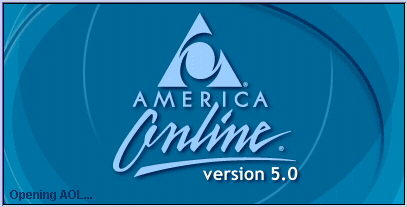
|
The only example I am aware of for _AOL_Splash is the initiating
screen when first loading AOL.
|
|
MDIClient
|
N/A
|
This window is the window in the back of AOL. It is basically
the window that starts below the Keyword field and ends at
the bottom of AOL. It's default color is dark gray.
|
|
AOL Toolbar
_AOL_Toolbar
|

(Portion)
|
The AOL Toolbar holds all of the buttons at the top of AOL.
The toolbar contains the icons, navigate buttons, keyword
field, and misc. buttons.
|
|
AOL Child
|
N/A
|
Every window in AOL that has a minimize, maximize, and a
close button is an AOL Child.
|
|
RICHCNTL
|
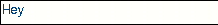
|
The RICHCNTL is any text box that you can type in with the
ability of showing colors. Some examples are: the chat conversation
box(shown), the IM conversation box, and the "Message" area
on the "Write Mail" screen.
|
|
_AOL_Edit
|
N/A
|
The _AOL_Edit is also a box you can type in but without the
ability of showing colors. Some examples are: the "To" field
of the "Send an Instant Message" window and the "Subject"
area of the "Write Mail" window.
|
|
_AOL_Checkbox
|
 , ,
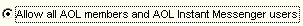
|
The _AOL_Checkbox is any check box or option(ratio) button
in AOL. You can see many examples of these by looking at your
AOL preferences (My AOL | Preferences).
|
|
_AOL_Icon
|
 , , 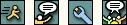
|
An _AOL_Icon is any button in AOL. It will usually have a
3D-Image effect, meaning that it will have the appearance
of moving down, when clicking on it with your mouse.
|
|
_AOL_Glyph
|

|
The most famous of all _AOL_Glyph is the one shown at the
right which appears at the top right hand corner of AOL.
|
|
_AOL_Static
|
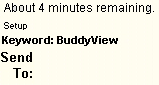
|
Probably the most common window in AOL is the _AOL_Static.
_AOL_Static is characterized by containing text, and not being
able to edit that text.
|
|
_AOL_Image
|
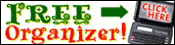
|
_AOL_Images contain pictures, sometimes moving, sometimes
not. Most banners are _AOL_Images
|
|
_AOL_Listbox
|
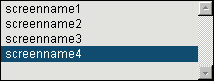
|
_AOL_Listboxs either contains information that the user must
choose from while viewing the rest of the items too or just
displays information.
|
|
_AOL_Combobox
|
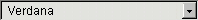
|
_AOL_Comboboxes are like _AOL_Listboxs in that you can choose
from an item in a list. However with combo boxes only the
select item appears to the user.
|
|
_AOL_Gauge
|
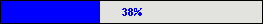
|
_AOL_Gauges show the progress of something. Usually file
transfers.
|
|
_AOL_TabControl
|
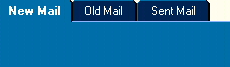
|
_AOL_TabControl is the set of tabs at the top of a screen
where you choose from one.
|
|
_AOL_TabPage
|
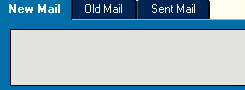
|
_AOL_TabPage is the enire window you view after clicking
an _AOL_TabControl. Keep in mind. The _AOL_TabControl is the
buttons at the top, the _AOL_TabPage is window that contains
everything after clicking the _AOL_TabControl.
|
|
Edit
|
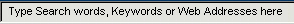
|
Edit is not really an AOL window but more of a general window.
The most common place in AOL is the Keyword field.
|
|
#32768
|
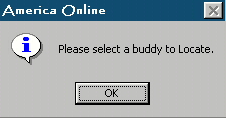
|
#32768 is the class name of message boxes and menus
|
|
_AOL_AVI
|

|
When AVI files are played in AOL the window the movie plays
in is the _AOL_AVI.
|
|
JGAOLSNP
|
N/A
|
An animated GIF.
|
|
_AOL_Button
|
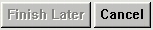
|
Just a regular button. Usually in message boxes and the like.
|
|
_AOL_WWWView
Iwengx32_Container
Shell Embedding
Shell DocObject View
|
N/A
|
These windows are all windows dealing with web pages. _AOL_WWWView
is the web window itself.
|
|
_AOL_Connection_TCP
_AOL_PostQueue
_AOL_TimeKeeper
_AOL_APIDataWindow
_AOL_EXAPI
_AOL_TrashHeap
_AOL_MMI
|
N/A
|
All of these windows are top level windows just like AOL
except _AOL_MMI. If you are using AOL most these are all open
now. I'm not sure on the functions of all these are and I
dont think they pose much use.
|
|

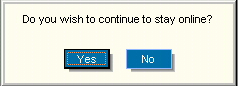
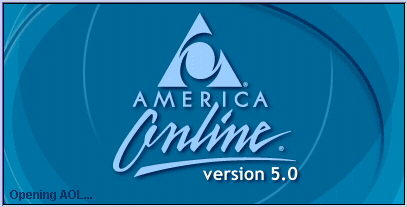

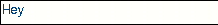
 ,
,